
Clone Software Protection Dongle
Donglify is a software solution to the problem of sharing a USB security dongle over a network connection. It is a professional-grade application that eliminates the need for a USB dongle to be physically present in order to be used. The program enables the redirection of USB security keys over the Internet.
Aladdin HASP HL SRM Gemalto Sentinel HL Emulator Clone Backup
HASP HL / SRM / SENTINEL HL MODELS
| Hasp HL BASIC | Hasp HL PRO | Hasp HL Max | Hasp HL TIME | Hasp HL NET |
| Sentinel HL BASIC | Sentinel HL PRO | Sentinel HL Max | Sentinel HL TIME | Sentinel HL NET |
HASP HL / SRM / SENTINEL HL / DETAILS
| Dongle: | Aladdin HASP SRM / Sentinel HL |
| VID / PID: | Vendor: 0x529 Product: 0x1 Device: 0x325 |
| Vendor: | SafeNet is now Gemalto |
| Driver: | |
| Features: | AES 128-Bit Encryption - 64,000 Encryption Keys Multiplatform dongle - Unique 32-Bit ID - AES Secure Communication Channel 112 bytes /4 kbytes Read / Write Memory - 112 bytes / kbytes Read Only Memory (ROM) 128 bytes / 4 kbytes Backwards Compatibility Memory - Remote Update |
| Description: | Successor of Aladdin HASP HL generation dongles. HASP SRM firmware add multiple features, multi encryptions keys, increased memory sizes and vendor specific API. New vendor library and interal API implementation is based on AES WHITE-BOX cryptography. Possible create a FULL Emulator or Clone if can read the firmware from dongle. |
| Dongle emulator: | Custom solution for this dongle available by request |
Backup Instructions
- We Need Your Software install package. This is very important because it is necessary for the Communication Algorithm.
- You can uplod Dropbox, Mega, Wetransfer.
- After send me link with mail. dongleclon@gmail.com
- We Need Dump.
- Usb Trace Log – How to Log With Usbtrace
Dump Instructions
Download and Unpack HLDUMPER.rar, Rar Password is: vipdongle.com
Run With Administrator SRM-DUMPER.exe and Click DUMP , Will Create 00_xxxxxx_dump Folder. Make zip and send This mail. dongleclon@gmail.com
Ps: If you want, we can do all these steps for you to work with Teamviewer.Just send us an e-mail.
Also
Unfortunately, we cannot help you unless we provide them.
♦ What to Know ♦
This site does not sell any cracked programs.
The purpose of this site was established to take backups of your dongles according to urgent needs.
Creating a patch for a software program or electronics product.
Performing cryptanalysis on security systems that control access to digital data.
Compatiple OS Systems
Windows 98 - Windows XP - Windows 7 - Windows Vista - Windows 8 - Windows Server - Windows 10 x86 and x64 bit
Some Hasp HL SRM Softwares
| WelcomeToMM Group'sweb page | |
Need HASP or HASP HLor other DONGLE DUPLICATE ? (hardware copy) | |
IF YOU do not know what kind of USB dongleyou have or something unclear click here to identify it if you know what you want READ LPT (PRINTER PORT) TYPE HASP click here read USB TYPE HASP click here | |||
(c) 2016 MM Group. HASP - Duplicators Page was modified on06.09.2016 | Dongleis a device to plug in to the LPT (or other) port. It is used to storesome information and to communicate with protected software. Ifsoftware can't find required dongle, it will not run properly. It'smain purpose copy protection. HASP (R) is a trademark name of donglesmanufactured by Alladin. | ||
A:HASP wiring scheme is common for all HASP dongles. The unique is onlyfunctional and memory content inside the HASP chips. In case of Memo-x,NetHASP, TimeHASP, HASP36,HASP4 the PC talks to dongle via D0-D7 wires(pin 2 .9 on D25 parallel port connector, in the case of LPT). Thedongle answers to PC via 'PaperEnd' (pin 12 ) wire. All other wires areused just to supply a power or switch it on/off. | |||
Toanalyze HASP protocol yourself you will need logic state analyzer withat least 9 (better 12) channels. The sampling rate must be minimum 2times higher than your parallel port speed. Also it must have multipletriggering capability and enough memory. Exampleof HASP logic state analysis here. and we will do it for you. | |||
Thereare 3 ways to avoid you dongle: 1.Modify protected software - usually complicated and can causelost of some functionality of software. It is also illegal in many states. 2.Use HASP driver emulator is good way, but it does not always workperfectly, especially sensitive for upgrades and OS changes. Sometimesexpensive. 3.Make hardware duplicate of your original HASP. This is also good wayand there is no need to modify/create any software. If you do not wantto touch HASP protected soft due legal issues or worry tocause its proper operation - read below. . | |||
| How wedo HASP hardware You will only need to read data of you HASP. But you don't have tosend a HASP to Us! (thisis usual question). Simply we will send you small program which in fewseconds will read all data from your HASP and write it to separatefile. This file you should send back to us and from supplied data wewill develop your HASP dongle replacement. And we can do a lot of them!!! | |||
| INSTRUCTIONS HOW TO IDENTIFY YOUR DONGLE | ||||||
| Thereare vast number of various dongles floating around, and 'Hasp' is justone kind of them. How to know which one is in your hands? It could beSafeNet Sentinel, Rockey, ILok, Gemplus,Hardlock, Marx, Wibu oranything else. All they made by different vendors, has differentfunctions and appearance. The first thing you need to know whatexactly you have. Luckily Microsoft developed nice application'UVCView.exe' which can show all devices plugged in to USB ports ofcomputer and pull all basic identification information out of it. Belowis step-by step instruction how to get identification data out of yourdongle: | ||||||
| 1. | Download archivedUVCView.zip here Is it safe? UVCView is not our product. It is Open source sample applicationdeveloped by Microsoft (R) and included with Windows(R) driverdevelopment kit. If you don't trust this site, just search for'UVCview' on internet and download from wherever you want. | |||||
| 2. | Unpack and run (doubleclick)UVCView.x86.exe | |||||
| 3. | On the left side you can seeall USB ports and devices of your PC | |||||
| 4. | Plug your USB dongle andpress 'Refresh' in File menu to see the latest list. (Sometimes Refresh is done automatically) | |||||
| 5. | Click on the device and all its information showup on the right side | |||||
| 6. | Save thatinformation in to Key.txt file by going to menu File, Save As.., enterfile name and Save | |||||
| . | ||||||
| 7. | Email Key.txt file to dongle@nsys.by Sowe can verify what sort of dongle is it, how it can be duplicated, andwhat are future instructions and procedures for creating its duplicate. We reply usually within 24 hours. | |||||
| Note: | ||||||
| Theidentification technique is Vendor independent and works with any USBdevice, even with USB Flash drive. You can play with it as much as youlike. There is no need to have any drivers or any softwareinstalled. If you would see 'Found New Hardware' you cansafelycancel installation. | ||||||
(this is only forprallel port dongles!) | ||||||
| 1. | Download Haspdata reader hasp4rdr.exe | |||||
| 2. | Prepare empty floppy disk and run dowloaded Hasp4rdr.exe | app will ask you to insert floppy and writes DOS boot files and Hasp4 reader on it | ||||
| 3. | You will getMS-DOS boot disk with Hasp4 reader on it | |||||
| 4. | Read 'ReadMe.txt'file on the disk. | |||||
| 5. | Plug your Hasp into LPT port | |||||
| 6. | RebootPC from this floppy. Folowonscreen instructions & read your hasps data | Thenyou will get your HASP data file with all memory content an otherinternal settings saved in *.hsp file on the same floppy Ifsomething unclear - contact us: dongle@nsys.by | ||||
| 7. | E-maireceived hasp datafile *.hsp back to dongle@nsys.by | |||||
| 8. | Thenwe will verify if all data grabbed correctly and estimate a price ofyour HASP duplicate. From this data we will develop twin of your HASP !!!! | |||||
| <= Readabut this here | ||||||
| <= Read about this here | ||||||
| Contact Info: | MM Group By Email : dongle@nsys.by | |||||
| INSTRUCTIONS FOR USB HASP REPLICAARE BELOW | |||
| (if something not works -send us dongle identification data as instructed here ) | |||
| Before we can read a Hasp - we need toknow our Hasp passwords. They are diferent for each softwarevendor. If you don't know them or don't know what they are -read how to get Hasp Passwords If you know them - continue to reading sep by stepprocedure below. | |||
1. | Nowwe have our hasp passwords ready and your hasp plugged. Notethat from this point everything can be done on any PC. Itis not need to have your protected application installed. DownloadHasp reader archive: HaspHLrdr.zip(165kb) |
2. | Createseparate folder for it. For example C:HaspHLrdr |
3. Im sure that's what he wants. Hans zimmer flac discography. | Unzipdownloaded archive in to this new folder. It is 3 file inside: HaspHLrdr.exe, Dongdupe.sys, Dongdupe.inf |
4. | Firstof all we need to install reader drivers. This is a standard OSprocedure as for any other hardware but for clarity it is illustratedbelow. Note that later driver can be removed in same way. |
5. | Goto 'Start' => 'Settings' => 'ControlPanel' => 'System' |
| 6. | Select 'Hardware' tab=> 'Device Manager' and then in USB Devices tree find our USBdevice. In most cases it will be 'Aladdin USB Key'. Now RIGHTCLICK mouse on it and select 'Update Driver..' P.s Device Manager can also be reached in other ways. |
| 7. | Hardware UpdateWizard will start. When offered - select 'No, not this time'and go 'Next'. |
| 8. | Select 'Install from a listor specific location' and go 'Next' |
| 9. | On the search and installoptions select 'Don't search. I will choose the driver to install' andgo 'Next' |
| 10. | Then offered to selectdriver to install. It could be seen a number of items on the list -just ignore them and press 'Have Disk..' |
| 11. | Opens Install from Diskdialog - press 'Browse..' and locate dongledupe.inf file which is inthe same folder where we unzipped whole reader - see step_3above. In our example it is C:HaspHLrdr. Select it, then 'Open' and 'OK'. |
| 12. | Later you can see a warningthat Dongle-Duplicate driver is not passed Windows Logo. Select'Continue Anyway' |
13. | Atthe end is final screen saying that installation done. Select 'Finish'. Herewe MUST Restart PC. In mostcases it will be the ask to do so from Windows, but if not - we sillneed to reboot now. |
| 14. | After restart we can go toDevice Manager again and verify if our driver is loaded ok - see steps5. and 6. above. On the list we should see 'Dongle-Duplicate readingdriver'. Note that hasp has to be plugged all this time. |
| 15. | Now we a fully ready toread. Go to the folder where reader is - in our example it isC:HaspHLrdr Run HaspHLrdr.exe enter your hasp passwords(in our example they was 3C39:25A0) and press 'Read'. Wait few minutes until it tells that readingdone and data in to file saved. This data file with DMP extension savedin same to same folder where reader is. Find it and email to dongle@nsys.by |
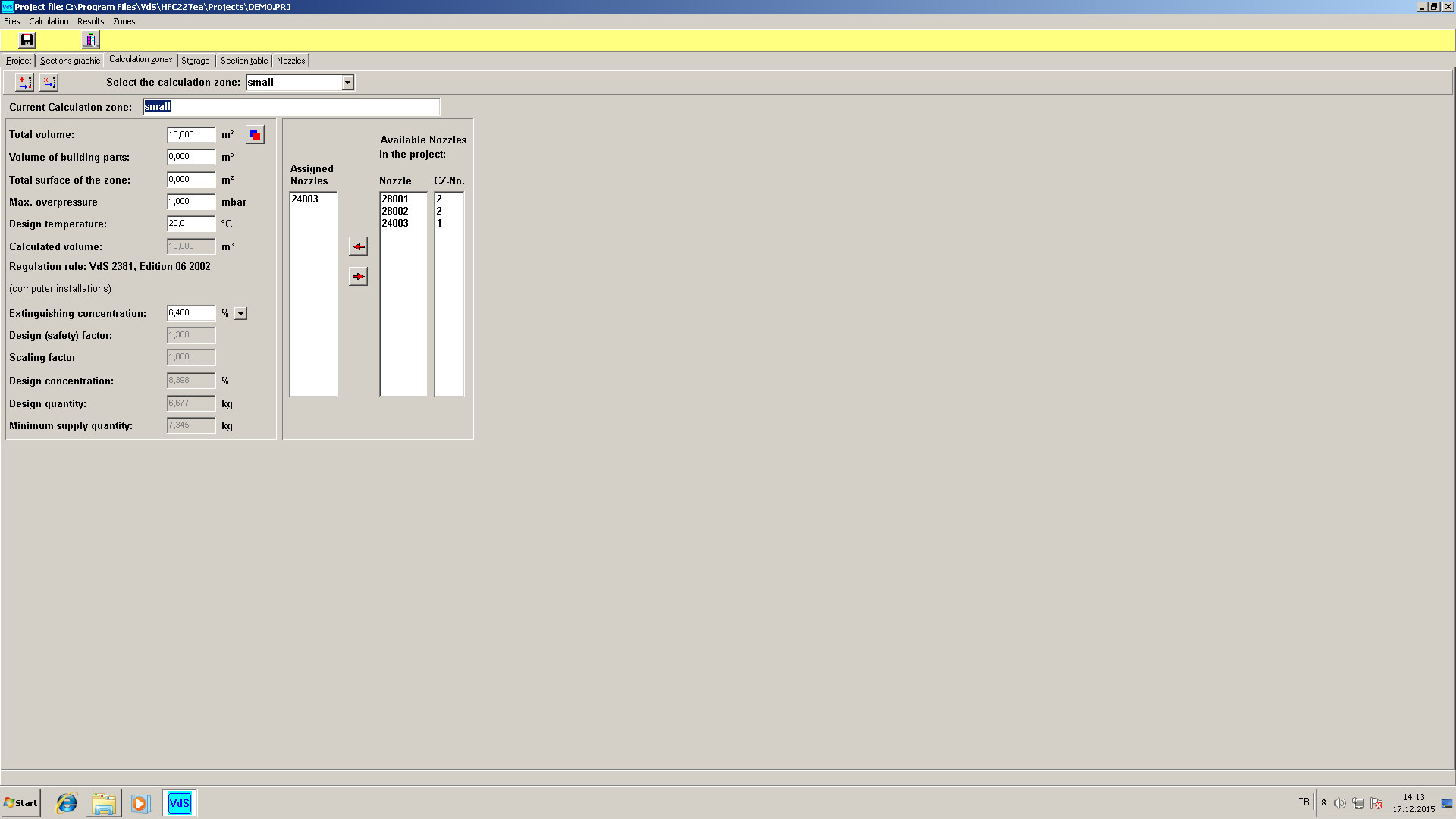
| Contact Info: | Any questions or something not works - write: Email : dongle@nsys.by Respond within 24 hours. |